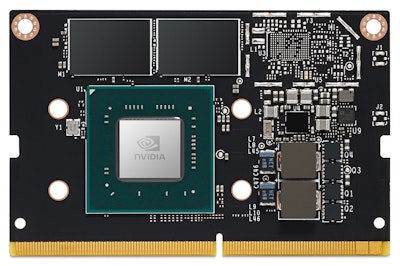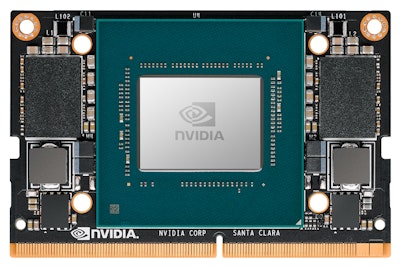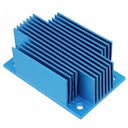Jetson Platform
In partnership with Antmicro, Capable Robot is pleased to offer their Jetson Nano / Xavier NX Baseboard for purchase.
Antmicro offers hardware customization and software services around this platform, and Capable Robot can manufacture such custom variants.
Open Hardware
This product is licensed under the Apache 2.0 License and all sources are available in the Antmicro GitHub Repository.
Key Features
- Jetson Nano / Xavier NX / TX2 NX SO-DIMM connector
- Gigabit Ethernet on an RJ45 connector
- Micro USB debug connector
- USB-C DFP (Host) port
- Micro HDMI video output interface
- Mini DisplayPort video output interface
- 2x 50-pin FFC connectors exposing up to 4 MIPI CSI-2 camera interfaces
- M.2 (key M) connector exposing PCIe x4 interface
- 10-pin FFC connector exposing PCIe x1 interface (when used with NX and TX2 NX)
- RTC battery backup
- EEPROM for storing board ID/SN
- 9 to 36 VDC power input on DC barrel jack with 2.1 mm center pin
Volume pricing discounts are available, please contact Capable Robot for details.
The Jetson Nano / Xavier NX Baseboard supports the following NVIDIA Modules.
Thermal Solutions for NVIDIA Xavier NX, NX TX2, and Nano Module
These kits provide a "die referenced" thermal solutions for the NVIDIA NX, NX TX2, and Nano modules. They can be used and installed with the Antmicro Baseboard, or any other Baseboard for the NX, TX2, or Nano.
For "PCB Referenced" thermal solutions for the Antmicro Baseboard or other Baseboards, please constact Capable Robot Components.
Each kit include:
- A thermal transfer plate (TTP).
- Thermal interface material to be installed between the TTP and the CPU die.
- All required mounting hardware, including screws and springs.
Capable Robot Components can also design and produce custom transfer plates and heat-sinks for your application.
Thermal Solutions for NVIDIA Xavier NX Module
The NX Thermal Transfer Plate allows for thermal interface between production NVIDIA Xavier NX modules and stock or customized heatsinks.
- NX Thermal Transfer Plate - Dimensions (PDF)
- NX Thermal Transfer Plate - 3D Model (STEP)
- NX Leaf Spring Kit - Dimensions (PDF)
- NX Leaf Spring Kit - 3D Model (STEP)
- QATS Heatsink - 3D Model (STEP)
The NX Thermal Transfer Plate can be mounted to a custom chassis, custom heat-sink, or QATS ATS-FPS058037 series heat sinks (available in 6, 11, 18, and 23 mm heights).
The NX Thermal Kit includes:
- NX Thermal Transfer Plate (TTP).
- 28mm x 28mm T725 Thermal Interface Material (TIM) pad to be installed between the TTP and the CPU die.
- Leaf Spring (155-0892-000) and four Shoulder Screws (155-0876-000)
The leaf spring helps ensure proper thermal interface material compression between the Plate and your NX SOM.
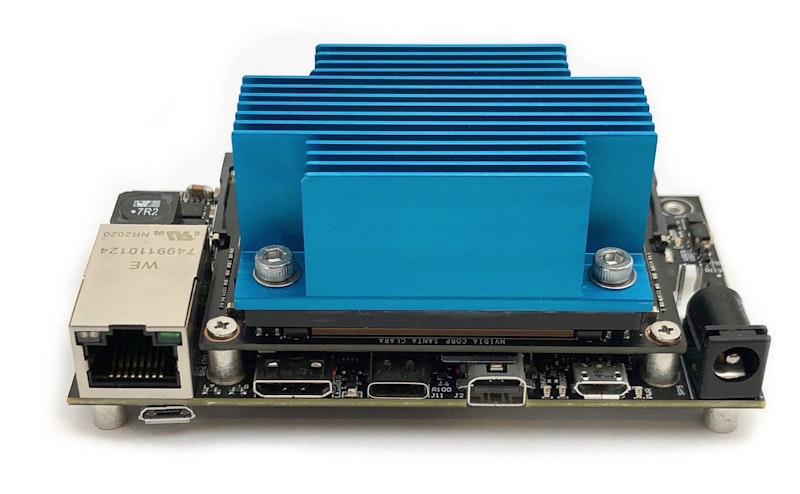
The difficult-to-source Leaf Spring and Shoulder Screws are also available for purchase without the Thermal Transfer Plate, allowing for your own custom interface plates to be mounted to NX SOMs.
Thermal Solutions for NVIDIA TX2 NX Module
The TX2 Thermal Transfer Plate allows for thermal interface between production NVIDIA TX2 modules and stock or customized heatsinks.
The TX2 Thermal Transfer Plate can be mounted to a custom chassis, custom heat-sink, or QATS ATS-FPS058037 series heat sinks.
The TX2 Thermal Kit includes:
- TX2 Thermal Transfer Plate (TTP).
- 14mm x 14mm T725 Thermal Interface Material (TIM) pad to be installed between the TTP and the CPU die.
- 4x M2.5 wafer-head screws with pre-applied Nylok patches, 4x wave springs, and 4x M2.5 washers.
The wave spring should be assembled between the head of the wafer-head screw and the flat washer, prior to installing the screw from the bottom side of the Module into the TTP. The spring provides controllable compression of the TIM between the TTP and the CPU die. Without a compressive spring, it is easy to exceed the NVIDIA recommended die pressure.
For Jetson TX2 NX, the maximum pressure that can be applied to the Tegra X2 SoC Die is 60 psi and the recommended pressure is 35 psi. This means each of the four springs should apply between 2 and 3.5 lbs of force. This only requires slight compression of the wave spring – it should not be fully compressed.
Thermal Solutions for NVIDIA Nano Module
The Nano Passive Heatsink Kit includes:
- Nano Passive Heatsink (110-0111-000) with thermal compound applied.
- Leaf Spring (155-0713-000) and four Shoulder Screws (155-0717-000)
The leaf spring helps ensure proper thermal interface material compression between the Plate and your Nano SOM.
The top of the heatsink has unthreaded mounting holes which allow for optional installation of a 40mm x 40mm CPU cooling fan.
FFC to m.2 PCIe WIFI Breakout
The NX PCIe m.2 E Key PCB provides a standard interface to the NVIDIA NX's PCIe x1 bus, which is exposed on the NX Baseboard via a 10-pin FFC connector. Board specifications:
- m.2 E-Key (PCIe + USB), 2230 size. This is commonly used for WIFI modules like the Intel 8265.
- PCIe x1 interface and 3.3v power are connected to the Host via a 10-pin 0.5mm flex cable.
- USB interface exposed via micro-USB port, allowing USB-specific functionality of the installed card (like Bluetooth) to be used if cabled to the Host. With USB connected, a local 5v to 3.3v regulator can be used in lieu of the 3.3v input on the FFC connector.
The PCIe m.2 PCB can only be used with NVIDIA NX and TX2 NX. The NVIDIA Nano does not expose the PCIe x1 interface this card requires.
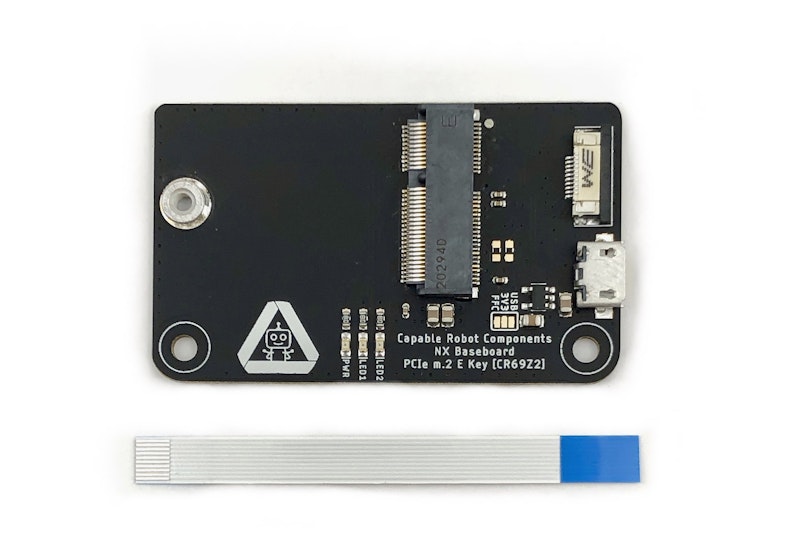
Hole spacing on the PCB and location of the flex connector matches that of the NX Baseboard, allowing it to be assembled onto the bottom of the Baseboard. The PCB is open-source and permissively licensed.
Any WIFI module that supports m.2 E Key 2230 size can be used with the PCB. We recommend (and stock) the Intel 8265 due to built-in support within NVIDIA Jetpack BSPs.
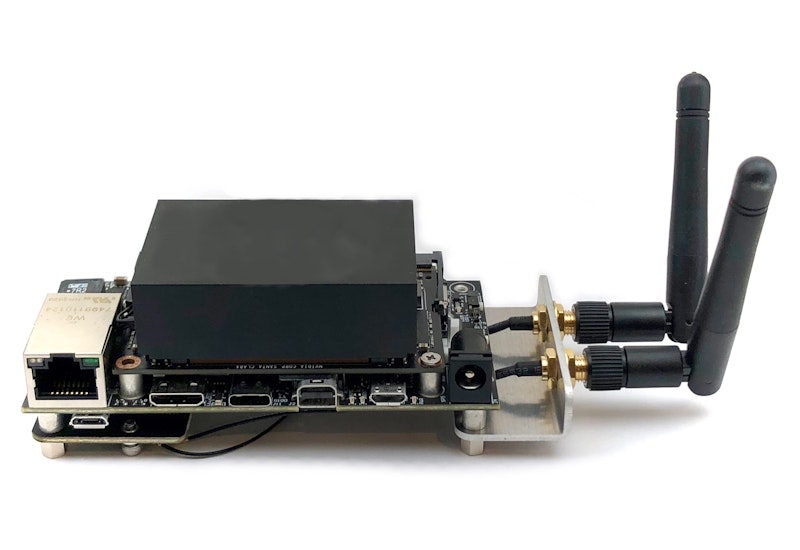
The NX Antenna Kit includes:
- Antenna Mount, with mounting holes matching the NX Baseboard standoff spacing.
- 4x Hex Standoff (M2.5 x 5mm)
- 2x RP-SMA to MHF4 coax cables, 100mm long : Linx Technologies CSJ-RGFB-100-MHF4
- 2x WIFI Antennas : Linx Technologies ANT-2.4-LCW-RPS
M.2 to PCIe x4 Adapter Card
This adapter card exposes the Peripheral Component Interconnect Express (PCIe) signals available on the M.2 (key M) connector in a regular PCIe x4 edge card socket.
It allows the use of regular PCIe expansion cards and accessories with the NVIDIA Jetson Nano, NVIDIA Jetson TX2 NX, and NVIDIA Jetson Xavier NX system on modules on the Antmicro Baseboard.
Key Features
- M.2 (key-M) edge connector
- PCIe x4 EdgeMount connector (Samtec PCIE-064-02-F-D-EMS2)
- External power supply connector (Molex 22053041)
- Baseboard power supply pogo pins (Harwin P70-1010045R)

Flex Cables for the Antmicro Baseboard
Due to differences between NVIDIA Jetson Modules, the Baseboard supports dual-camera flex cables differently depending on which NVIDIA module is installed. The table below provides additional details.
| Jetson Nano | Jetson TX2 NX | Jetson Xavier NX | |
| J7 FFC Top-contact connector on short side of Baseboard | 2x 4-lane MIPI CSI-2. Single-camera or dual-camera flex cables can be used. | ||
| J6 FFC Bottom-contact connector on long side of Baseboard | 1x 4-lane MIPI CSI-2. Single-camera flex cables should be used. | 1x 4-lane & 1x 2-lane MIPI CSI-2. Single-camera or dual-camera flex cables can be used, but one camera will be limited to a 2-lane interface when using dual-camera flex cables. | |
Capable Robot Components can also design and produce custom flex cables for your application.
Allied Vision Cameras
These cables allow the Baseboard to interface to Allied Vision Alvium 1500C and 1800C Cameras via MIPI CSI-2.
All cables provide 5 volt power to the Alvium camera and a 4-lane MIPI CSI-2 connection.
See note above about usage of dual-camera flex cables on the different NVIDIA Jetson Modules.
Single camera cables are sold in packs and come with one "same-side" and one "opposite-side" cable. This allows connected cameras to either face up or down, depending on which Baseboard connector they are installed into.
Cameras with Raspberry PI Pinouts
These cables allow the Baseboard to interface to cameras which implement the 15-pin, 1mm-pitch and 22-pin, 0.5mm-pitch Raspberry PI pinout.
All cables provide 3.3 volt power from the Baseboard to the connected camera. MIPI CSI-2 connections are as follows:
- 15-pin cable : 1x 2-lane
- 22-pin cable : 1x 4-lane
- Dual 22-pin cable : 2x 4-lane. See note above about usage of dual flex cables.
The 15-pin camera cable has footprints which allow a level shifter to connect the VSYNC / trigger pin of the NX Baseboard to either GPIO of the connected camera. But by default, these level shifters are NOT installed as most Raspberry PI cameras do not support external triggering – but a level shifter MOSFET is shipped with your order to install at Q1 or Q2 if needed. A 10K resistor is installed at R1, which pulls up pin 11 (the IO pin nearer the CSI pins), as this pin is commonly an enable input for camera power.
The 22-pin cables have level shifting MOSFET(s) installed which connect the VSYNC / trigger pin of the NX Baseboard to pin 17 of the camera and which provide level-shifting for this signal. This pin is commonly used as a frame trigger on 22-pin cameras.
For custom cable lengths, custom dual-flex cables, or a different arrangement of pull-up resistors or level-shifting MOSFETs, please contact us.